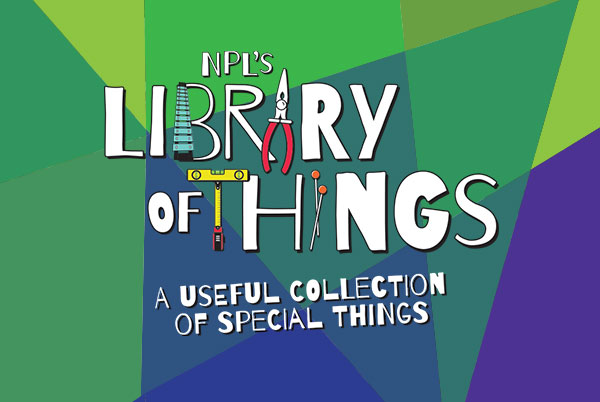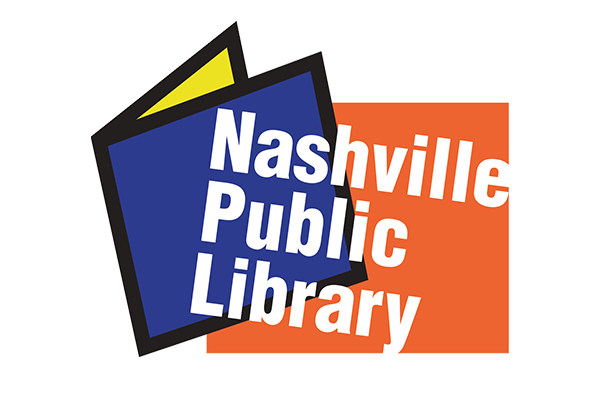
Use Transparent Language Online (Website)
Use with an account:
- Go to the Transparent Language website (click Access above).
- Click the "sign up" link.
- Fill out the registration form.
- Select a language and start learning.
Use without an account:
- Go to the Transparent Language website (click Access above).
- Click the "continue as a guest" link (it's under the login button).
- Select a language and start learning.
Use the Transparent Language App
To use the app with an account, you have to register on the website, then log in to the app.
- Sign up for a free account:
- Go to the Transparent Language website (click Access above).
- Click the "sign up" link.
- Fill out the registration form.
- Save your login information. You'll need it to log in to the app.
- Use the Transparent Language app:
- Download the free Transparent Language app from the app store for your device.
- Open the app.
- Click the login button.
- Type your username and password.
- Select a language and start learning.